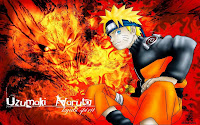 This template have four menu navigation. Two nav in top and bottom page, and two nav in bottom of header page. tree nav will be otomatic show when you use this template, and one off them, needed to add in your page element. First, open your blogger ID. open page element and add new page with HTML/Java script. Last step, input code below :
This template have four menu navigation. Two nav in top and bottom page, and two nav in bottom of header page. tree nav will be otomatic show when you use this template, and one off them, needed to add in your page element. First, open your blogger ID. open page element and add new page with HTML/Java script. Last step, input code below :<!-- change link with your link -->
<div class="menu-solid">
<a href="http://your-link.blogspot.com" title="back to front page">@ Home</a>
<a href="http://your-link.blogspot.com" title="type your link here">Link1</a>
<a href="http://your-link.blogspot.com" title="type your link here">Link2</a>
<a href="http://your-link.blogspot.com" title="type your link here">Link3</a>
<a href="http://your-link.blogspot.com" title="type your link here">Link4</a>
<a href="http://your-link.blogspot.com" title="type your link here">Link5</a>
<a href="http://your-link.blogspot.com" title="type your link here">Link6</a>
<a href="http://your-link.blogspot.com" title="type your link here">Link7</a>
<a href="http://your-link.blogspot.com" title="type your link here">RSS Post</a>
<a href="http://your-link.blogspot.com" title="type your link here">RSS Comments</a>
</div> <!-- end menu solid -->
Save your template. Now, open lets see your template.





aaaaa
BalasHapusTest comment
BalasHapusKomentar ini telah dihapus oleh pengarang.
BalasHapussuch a nice template...I like it..
BalasHapusThesis Writing